At Deepwatch, " Empowering Your Digital Defense, Ensuring Your Peace of Mind"

In this post, we will introduce the multiple ways for hiding any text that are based on Audio, Image, Video and White text. For achieving this we will use a method that is known as “Steganography”. The term steganography refers to the technique of hiding secret data within an ordinary, non-secret, file or message to avoid detection. So here we will check all those methods that can help us to do the same.
Introduction
Purpose of steganography
Methods of steganography
Steganography is the practice of hiding a file, message, image or video in another file like a message video or audio. In general, the hidden message seems like something else like pictures, articles and sometimes a shopping list. While the practice of encryption is to protect the content of a message alone, the style of steganography both concerns the disclosure and content of a secret message. Steganography covers data concealed in computer files. So, let’s understand this in a better way with the examples. First, let’s understand what is the purpose of steganography.
Effective communication is steganography. At first, you can encrypt and hide a private file inside a picture of another file type before sending it to somebody else. The likelihood of being intercepted will reduce. If you send any encrypted file to someone the other person will try to decrypt it in many ways and possibly, he will be able to do so. But in this case, it will reflect a normal image and the other person will have no hint of what can be there on the other side of the picture. So, it is always a better and safer way of communication for those organisations where they want to protect their selves from these kinds of attacks.
So, let’s start and see how it works.
First, we will install a software named deep sound which is meant to convert all our audio files to some other format files. For installation please visit the link given below
https://deepsound.en.uptodown.com/windows
Conceal Approach: Now open the application click on open carrier files and select an mp3 file behind which you want to conceal the original file.
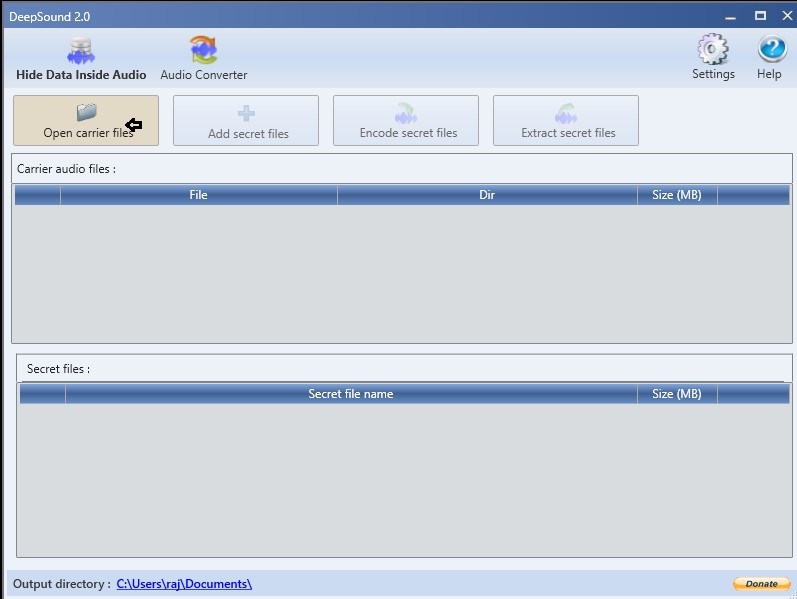
Here we have selected an audio file behind which we will hide the data as we have done.

After selecting the file, we will now click on add secret file and give any file here that we want to conceal. Here we have opted for a document file.

Here you can further add one more extra security layer which is encoding by putting a password to the file. As you can see we have given 123 as a password without which it won’t be possible for the other person to open the file.

The file is created successfully.

Now we can share this mp3 file with the other person to continue the hidden communication in the network.
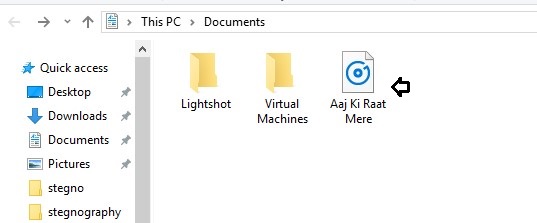
Reveal Approach: The person also needs to open this with the same password we had given for encoding. As the other person enters the password, he will be able to see the concealed content of the file by clicking on extract files.
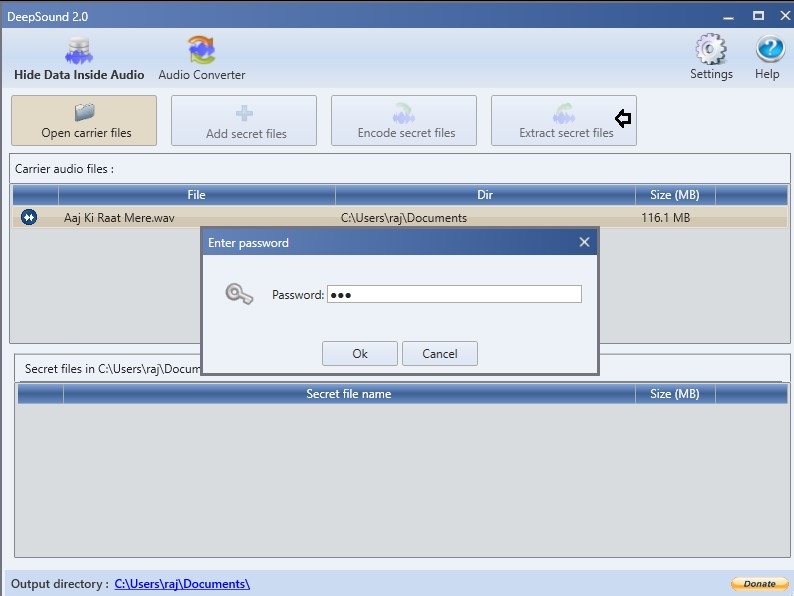
As the other person enters the password, he will be able to see the concealed content of the file by clicking on extract files and the doc file is extracted successfully. So, with this tool, we have successfully concealed our doc file behind the mp3 file.

Let’s now hide some text files behind an image file. So, we have installed the next tool which is OpenStego.
Conceal Approach: we will first select the doc file we want to hide after that we will add the image file behind which we will conceal the doc file and then we will choose a password and the concealed file is created.
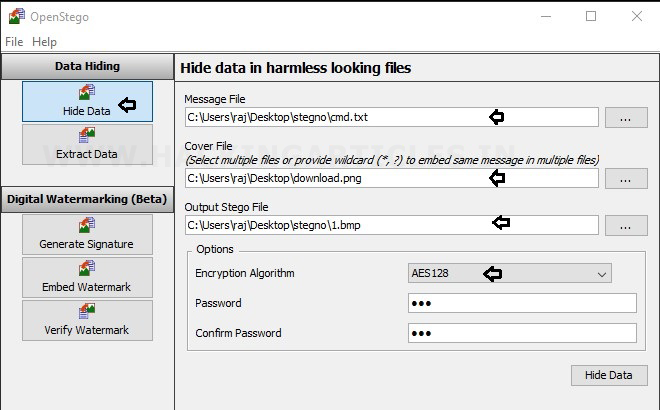
Reveal Approach: Now we will extract the doc file by adding the image and then giving the right password and we have extracted the doc file.

Now let’s see how we can hide anything behind a Video file. For this, we will install the tool Our Secret from the link given here.
https://oursecret.soft112.com/
Once it is downloaded successfully. We will now be trying to conceal a doc file behind a video file.
Let’s start.
Hide: So first we will select a video which went to send. So, by clicking on Select a carrier file we will choose our video and then that file which we want to hide and then give it a password and click on hide and our new file is created.

Unhide: Now we will try to open this file with the same tool for unhiding and it will ask for the password. Once you will enter the password, we will get the concealed file here.

Now we are moving towards a new idea of white space steganography. In this kind of steganography, we will hide text behind the text which will be not possible for anyone to judge. For this, we will visit a website

Conceal Approach: Here we will click on encode and add the text which you want to hide and click on encode.

As you click on encode you will see that a new text-encoded file is created.

Reveal Approach: To decode this encoded text, we will copy this text and paste it in the box given and click on decode.
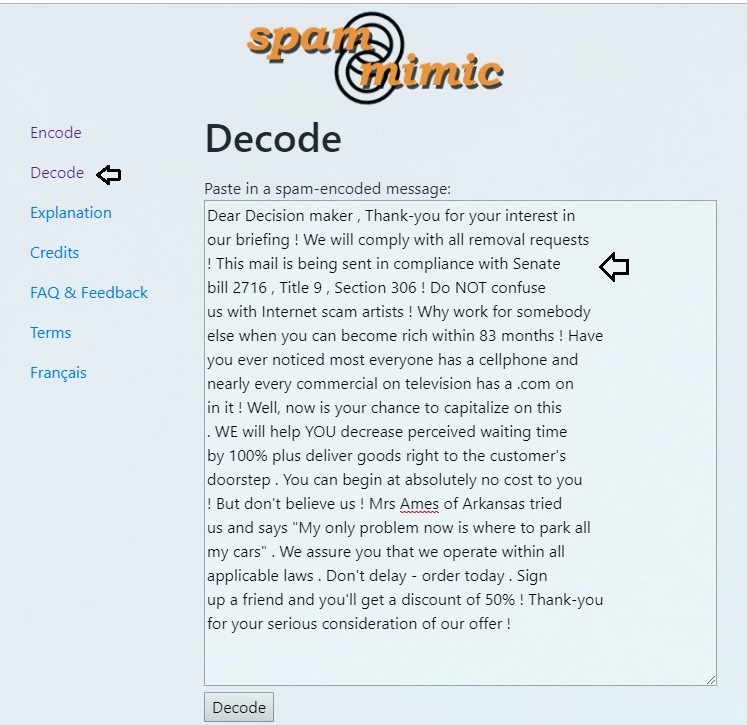
And finally, you will get the message which was hidden behind that.

Conceal Approach: That’s not all! We can also send this message as an Excel file which is hard to detect for anyone. To use this feature, we will click on “encode as a spreadsheet” enter the text which you want to conceal and click on encode.
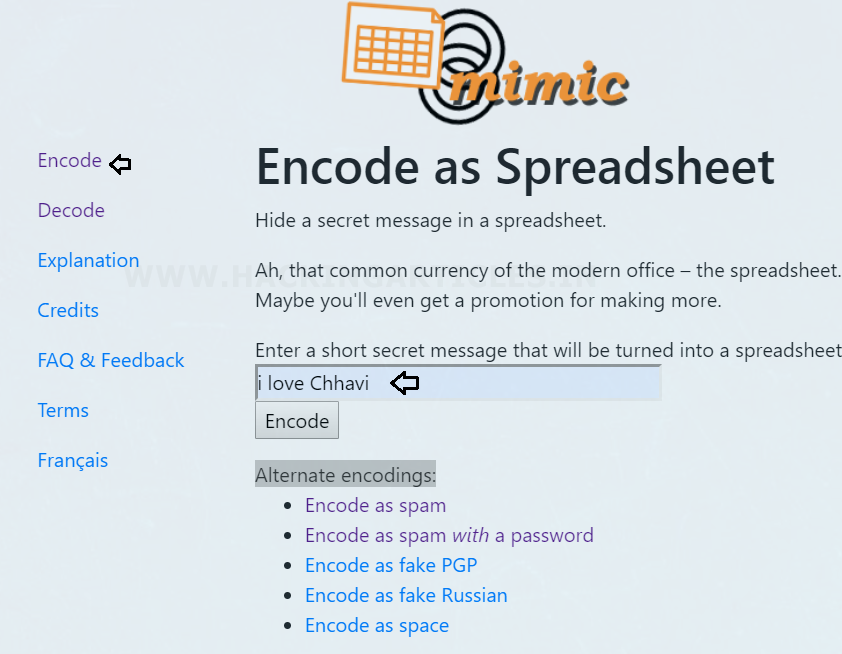
Then this generates a new Excel file to conceal our “secret message” behind its record.

When we open this Excel file it seems a very normal Excel file by which no one will get to know the real message behind that.
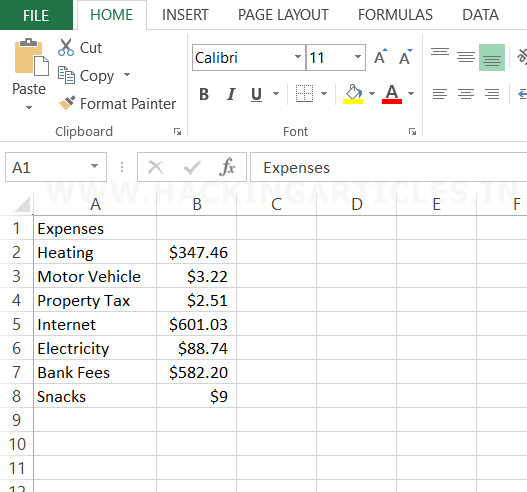
Reveal: But as we know there is a hidden file behind this so we will decode this. So first click on decode fake spreadsheet.

Now paste the sheet which we want to decode in the column and click on decode.

Now you will get the real hidden message which was there behind this Excel file as we got it successfully.

So, it’s very clear that there are several ways of sending safe secret messages by the art of steganography.
Copyright @2024 Deepwatch. All Rights Reserved.